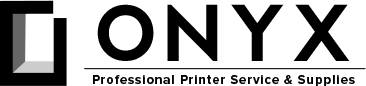How Much Does Printer Repair Cost?
National Average for Printer Repair
The national average for printer repair from a certified repair technician ranges from $80 to $190 per service call. This figure varies greatly and depends on many factors.
- Are you located inside or outside of the service company’s “local market”?
- If you are outside of their local service parameters, you may incur an “Out-of-Area” surcharge incurring additional fees to cover fuel and travel time. If this is the case, bringing the printer in for depot-repair may be a better option for you.
- Is the service company you hired a local company or a service broker?
- Some tech companies are simply brokers who recruit service companies or contracted individuals to perform the work on their behalf. This can often result in higher than average service fees. The contracted company, of course, has its standard rate, then the broker attaches their fees on top of the total ticket.
- It is important to make sure you hire a well-established, reputable service dealer. Onyx Imaging’s technicians are full-time employees – not contractors.
Depot Repair
Depot repair, if available, is usually a more cost-efficient solution. This option saves the most money on service fees because it eliminates travel time and multiple trips.
Why would multiple trips be necessary? In most cases, a proficient technician can accurately troubleshoot a problem over the phone and eliminate the need for multiple trips. However, some issues are a little more complex and would require a visual and audible inspection. Seeing and hearing the device while the problem is present, helps a technician to pinpoint where the source of the problem originates accurately.
Once the technician has diagnosed your printer, he may need to order parts. Depot repair would eliminate the need for a second trip to install those replacement parts, saving time and money.
Is your printer repairable?
While most laser printers are repairable, some inkjet printers are not. This is due to the unavailability of certain parts. Hewlett Packard, for example, offers thousands of replacement parts for their LaserJet printers, and they’ve written service manuals to provide support for these products.
However, parts for their inkjet printers are limited. This includes the Officejet, Deskjet, and Photosmart series of printers. But why? Most of these inkjet printers can be purchased for less than $300.00. So, even if parts were available, the repair would likely exceed the printer’s value.
The same is true with most other manufacturers.
If you have an inkjet printer, that doesn’t mean that there is no hope of repairing your device. Sometimes it is as simple as performing a printhead cleaning to restore print quality. Or, if you have constant jams, it could be something as simple as a part that has popped out of place internally.
The most common complaint we hear from customers who have inkjet printers is that the printer will no longer print. The carriage moves from side-to-side, but it doesn’t print anything on the paper. This is usually the result of a clogged printhead. A clog can also produce skipped or missing lines on the print page. Also, your printer may display an error. This is typical if your ink printer is rarely used. You can likely resolve this error yourself by performing a printhead cleaning directly from your device. Please refer to your printer’s User Manual for instructions on how to perform a cleaning.
Please note that when you perform a printhead cleaning, your printer will utilize the ink cartridges to force the ink through the printhead and clear it of any debris. You may have to repeat this process more than once. This process can quickly deplete your ink supplies. We recommend scheduling a service call if the initial cleaning does not resolve your issues. ONYX Imaging’s technicians can remove and clean your printhead with our solvent while preserving your printer’s ink supplies.
Another issue we’ve heard quite often is, “My printer won’t recognize non-HP or remanufactured cartridges.” This is most likely a result of a Dynamic Security Feature update. Hewlett Packard has released this update to disable some of its devices from using Non-HP Supplies. If you see a “Cartridge Problem” Error on one of the following models, this may be the case. We have included an update link here to help you resolve this issue.
- HP Officejet 6950
- HP OfficeJet Pro 6230, 6810, 6820, 6830, 6970, 7740, 8210, 8610, 8620, 8630, 8640, 8660, 8700, X451dn, X451dw, X476dn, X476dw, X551dw, X576dw.
- HP PageWide 300, 400 & 500 printers.
If you have one of the printer models listed above, are using remanufactured cartridges and are receiving an error that says, “One or more cartridges appear to be damaged. Remove them and replace with new cartridges”, you will need to perform a firmware update. This will disable the dynamic security feature and should resolve your issue. You can find the link to that update here.
Is it worth repairing your device?
There are a few things to consider when deciding to either repair or replace your printer. Most printer manufacturers don’t make a substantial profit by selling you a new printer. They make their money when you purchase replacement supplies for your new device. When you are trying to decide to either repair or replace your machine, be sure to consider how much ink or toner you have available for your current printer. You may have hundreds of dollars that you’ve already spent on replacement supplies for your printer. If so, then repairing your device would make sense.
One other thing to consider is your operating system. At ONYX Imaging, we see many customers, mostly businesses that are using legacy software that is only compatible with some of the older operating systems. If this is the case, make sure that you consider OS compatibility when deciding to repair or replace your current device.
However, if neither scenario applies to you and you are using a device that is no longer supported by the manufacturer, consider upgrading. If a device has reached end of support, it will no longer receive updated print drivers for new operating systems. Let Onyx Imaging help you by recommending a device that fits your specific needs.