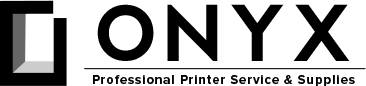Printer Repair Versus Buying a New Printer?
Repair or Replace
A question that we get asked a lot is, “Should I repair my printer, or just buy a new one”? The answer to that question depends on the printer in question and a few other factors. Most manufacturers don’t make their money by selling new printers. They make their money when you, as a consumer, must purchase new ink or toner for your new device. So, when deciding to repair or replace your machine, be sure to take into consideration how much ink or toner you have on hand for your current printer. Sometimes, you may have hundreds of dollars tied up in supplies for your device. If that is the case, then making a simple repair or performing routine maintenance would make sense.
Another thing to consider is your operating system. At ONYX Imaging, we see many businesses that are using specific software that is only compatible with older operating systems. If you fall into this category, make sure that OS compatibility is also a part of your decision to repair or replace your current device.
What is considered “Routine Maintenance”?
The answer to this question varies by printer type. Any of HP’s Officejet, Designjet, Deskjet, or Envy Series printers use ink, a liquid-based supply. Any of HP’s LaserJet Series machines use toner, a powder-based supply.
Printers that use “Ink” often have a separate printhead. However, some printers (especially your older models) have the printhead built directly into the ink cartridge. So, the printhead is replaced every time you change out your ink cartridge. Some examples are HP’s 61XL, 62XL & 63XL cartridges. If you are unsure if your printer’s supply has a built-in printhead, give ONYX Imaging a call. We’ll be happy to answer that question for you. For the ink printers that have a separate printhead, these printers require maintenance to make sure the printhead stays clear of any clogs. A clogged printhead can result in missing lines on your print pages and sometimes will display a printhead error on your device itself. This is common if you have an ink printer that sits unused for a while. There are steps that you can take to resolve this error yourself by performing a printhead cleaning directly from the printer. Please refer to your User’s Manual for instructions on how to do this. Keep in mind that when you perform a printhead cleaning, your printer will quickly drain your ink cartridges in an effort to force the ink through that printhead to clear it of any debris that may be clogging the printhead. Sometimes you will have to repeat this process multiple times, costing you more money by depleting your ink supplies. That’s why we recommend scheduling a service call in this case. In most cases, ONYX Imaging’s technicians can remove and clean your printhead with our solvent while preserving your ink supplies.
Laser Printers that use “Toner” have a few components that occasionally will need replacing. This is considered routine maintenance. Some of those components include the following.
Transfer Belt – The transfer belt lifts the image from the Imaging Drum and onto the transfer belt. The transfer belt then transfers the image onto the paper. Then the paper passes through the “Fuser,” also known as the “Fixing Assembly.”
Fuser – The fuser is the heating element that fuses the toner onto the paper.
Feed Rollers – These are the most commonly serviced parts of the printer. These are the “tires” of the machine that keep the paper moving!
Separation Pads – This purpose of this part is to make sure that when the feed rollers pick up the paper, the pages are separated, so the feed rollers don’t feed multiple pages at a time.
Replacing your Printer
If you have decided to replace your printer, you may find yourself asking, “How do I decide which printer is the best fit for me or my business”? There are literally hundreds of devices to choose from, so how do you decide? Oddly enough, one of the best examples we can give is comparative to when you purchase a new vehicle. When you are considering a new vehicle purchase, most people also look at MPG’s or how much it is going to cost to operate that vehicle down the road. The same is true with a printer. You want to consider the ink or toner that the printer will use. What is the page yield? In other words, how many pages can you expect to print with each cartridge, and what is the cost of the supply. By dividing the page yield by the total cost of the supply, you can calculate the estimated cost per page. The industry standard for page yield is based on an estimated 5% page coverage. A typical letterhead gives you a good idea of what a document with 5% page coverage looks like.
In most cases, when you purchase a really cheap printer, you will find that it typically uses a really low yield ink or toner cartridge. What does that mean for you? That means that you will be purchasing replacement cartridges much more frequently and typically at a higher cost per page.
The opposite is also true. If you are willing to spend a little more money upfront, you can usually buy a printer that will use supplies that offer a higher page yield. That means fewer replacements and generally a lower cost per page.
One of the things that makes Onyx Imaging different than the other guys is – If you are having trouble deciding, we are happy to help you decide which printer we think would best fit your needs. When we look at options for you, we are going to make those recommendations based on what is best for YOU and what is going to save YOU the most money long term. We’re also going to look at other factors such as the factory warranty. Most manufacturers provide a standard one-year warranty for their printers. However, Onyx Imaging is authorized through manufacturers who offer a three-year warranty on select devices. Let us put our expert knowledge to work for you!